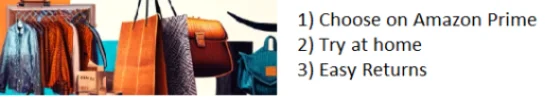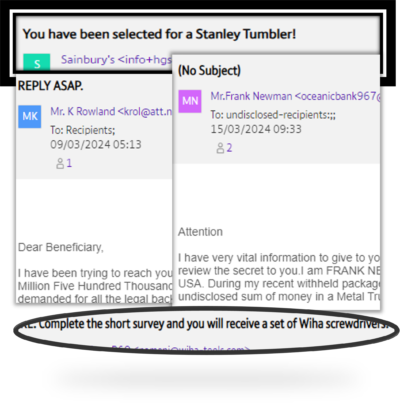Just because we have a number higher than 50 on our last birthday card, many scammers seem to think us over 50s are easy targets to send scam communication asking or bullying us into paying money.
I’m here to tell you that I know we are not so easy as they think and how to spot scam emails.
The trick is to be cynical of any email, text, Whatsapp or phone call you get where it’s asking you for payment. Even if it says you will receive a fine, imprisonment, court order, cessation of services… I’ve heard them all.
The best one was when I received a phone call and it was an automatic message telling me that I am being investigated by ‘The Inland Revenue’ and that my National Insurance number will be ‘suspended’ unless I pressed 2 to talk to someone and pay my outstanding tax bill! Being here in the UK, at least I knew it was a scam immediately as you can’t have your National Insurance number suspended!
Since then, I’ve been on the look out for other scams and fraud contact communication trying to part me from what little funds I have and it’s surprising just how many of them there are.
I must stress, before you click anything, and I mean anything – double check who the sender is and where they want you to click through to. This is easy, before you click, the link always shows in the bottom left hand of your screen. If you are not sure, then get on the phone and call the organisation directly and enquire about your account. It’s usually the easiest and safest way.
But it’s not just phone calls.
2 Lessons on How to spot fake emails:
Today, I’ve received two emails and so going to share them with you so you can see why I know they are fake:
The First Lesson:
First one is supposedly from Netflix:
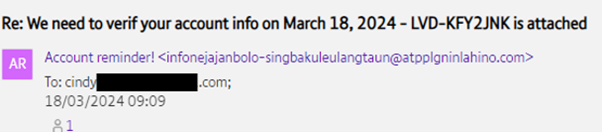
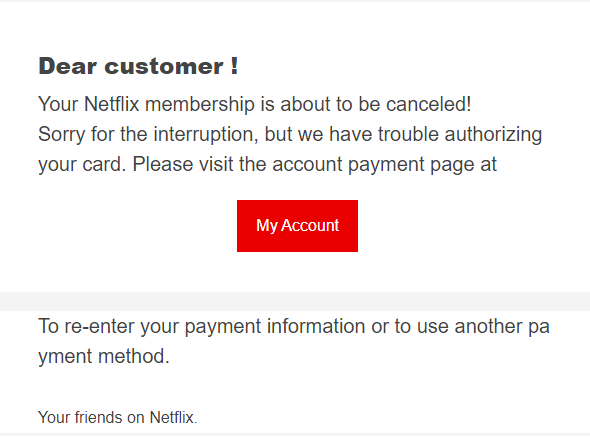
- Dear customer – not my name and lower case
- Spelling mistake in first line – did you spot it too?
- When you hover over the ‘My Account’ payment link, it wants to send me to an unrecognisable web address and not Netflix
- Bad sign off
- No contact / company details in the footer
- Note who it is being sent from – not a recognisable netflix account and it doesn’t match anything like the payment link either…
- Another spelling mistake in subject line
and best of all….
- I don’t have an account with Netflix!
Lesson Learn: When you don’t have an account with an organisation, it’s very easy to spot the fake email. It’s also very easy to then delete and forget. However, spend time checking it over to see what little details shout at you for being not real. Get used to this. This will come in handy when you need to spot the fake ones even when they are really good fake ones.
The Second Lesson
This next one got me thinking. Because TV Licencing is one of our bills, I usually pay and forget about it. So when you get a reminder, I take note. It’s these ones you have to stop yourself being on auto pilot because a good fake one of these is what will do the damage. This one does make you look twice as to whether it is genuine or not.
Here is the fake one:
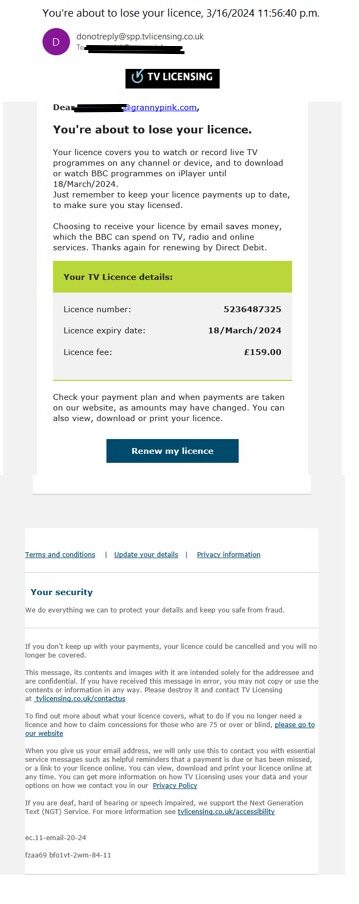
Luckily there are still some tell tale clues. With many thanks to the team at TV Licencing, they have kindly provided a page with details for you to check if the email is genuine. I’ve reposted some of the info here to save you clicking through but will put the link in at the bottom of the post so you can read more:
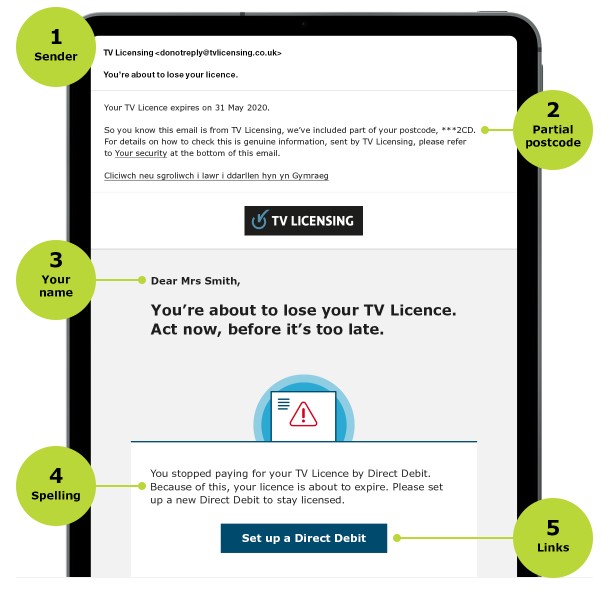
So checking these areas,
- The emails are the same – so we need to check more on the email just incase it’s been ‘spoofed’. This means that the sender have very cleverly sent the email to appear as it has come from the genuine source and no matter what you do to try to find the real email, you can’t easily.
- There is no partial postcode in the email – all TV Licencing emails cite part of your postcode
- Its a ‘Dear email address’ and not a name – need I say more? So the email address is definitely Spoofed and I’m glad I check further!
- There’s not wrong with spelling, but it’s detailing an account number that does not match one on the letters nor emails I’ve had from them. However, there is a subtle use of wording which is odd – It’s got a big button asking me to renew my licence, but the wording thanks me for renewing by Direct Debit. Hmmmmm…. another big red flag!
- Again, the link looks like it is going to TV Licencing when you hover over it, but stick to the Never Click rule. The sender of our fake email has actually managed to spoof this too! The link in full has three main parts to it: a) It shows the real website it wants to send you too, b) tells the website owner which email address on the ‘Dear’ bit had triggered the visit and c) the last bit of the link tells the browser to hide the true identity of the site we are seeing and show instead another name, in our case – the TV Licencing website – so as to appear a genuine link. So you really do have to be careful! Again, the best way is to never click a link and go indepently to the real website and log into your account through their portal.
This email we received is definite a fake email!
And because they are sending out TV Licence fake emails, it’s well known that many Seniors are used to this annual debt and diligently pay as we do usually like to pay our TV Licence even if we grumble while we do! But this is how many Seniors become targets of fake, spam and nuisance communication as they end up on The Sucker List!
TV Licencing does have a very handy Frequently Asked Questions page on this which you can go to here to read further ways on how to identify their email from the fake ones:
https://www.tvlicensing.co.uk/faqs/FAQ288
Lesson Learn: If you have been taking note from the first Lesson above, you will start checking details on all emails, even on emails from those you do do business with instead of absent mindedly following. And you will then start to not follow links either even on genuine ones but instead go direct to the website and log into your account through a secure portal. Become aware of where you click and guard where your data goes.
I’ve even done this with phone calls – when they ask me to verify who I am, I don’t and I won’t. I take note of the name of the organisation they are calling on behalf of. Hang up. Then go to a different phone (usually my husband’s) to return call the number on the documents I have. Admittedly 9 out of 10 times they are genuine calls about genuine accounts but it did save me when I had the ‘Prime’ call telling me that Amazon had taken £x from my account for something and would I like to press 2 to talk to someone about it. I would have followed option 2 to talk about payment had it not been for this discipline. It was a scam call as Amazon no longer make calls to customers and we would have lost a lot of money!
What to do once you know it’s fake:
Every time we get one of these fake email, Whatsapp, texts, we report them. The best place to report them are:
- Action Fraud: https://www.actionfraud.police.uk/ or call them on 0300 123 2040 – especially if you have already given personal detail
- Call your bank immediately if you’ve given any account details
- To report emails like the ones above, the government agency – The National Cyber Security Centre (https://www.ncsc.gov.uk/). Forward fake emails to: report@phishing.gov.uk
- Got a fake text on your mobile phone message – then forward the text message to 7726, which spells SPAM. This again goes to the National Cyber Security Centre. They will text back and ask for further details about the message only. They don’t ask for personal info.
- Had a WhatsApp message which is obviously fake? Help WhatsApp stamp these guys out too by simply Opening the chat with the contact you want to report, tap the 3 dots in the top right corner, select More from the drop down, then pick Report.
- Most social platforms have a similar easy way to report fake accounts and messages like Whatsapp. So when you have a fake, get reporting!
Remember, while all the different ways of communicating are making it easier for us all to connect with businesses, friends and family, it’s also making it easier for us all to become targets to those that would rather steal from us be it money or our identity.
Be safe, be cynical and take care.
Cindy – aka Cynical Sid!